Day 2: Meet the Kitchen Staff - Kubernetes Control Plane

Yesterday you set up your kitchen. Today, let’s meet the team running it the ones making sure every order comes out hot and correct.
The Kitchen Hierarchy
Every restaurant has a hierarchy. Kubernetes is no different. Here’s your kitchen management team (aka the control plane):
-
API Server → Head Chef
Every order goes through the head chef. They approve, adjust, and delegate. -
etcd → Recipe Book
The one true record. Ingredients, methods, customer preferences all stored here. -
Scheduler → Kitchen Planner Decides which station (worker node) cooks which dish (Pod). Keeps things balanced.
-
Controller Manager → Sous-Chef
Spots mistakes, fixes burnt dishes, and keeps everything running smoothly. -
CoreDNS → Kitchen Intercom
When you yell “Table 5, Chicken Curry!”, it makes sure the right station hears you.
Check Who’s Working
Run this to see the control plane components in action:
Sample output:
Everything is alive and cooking.
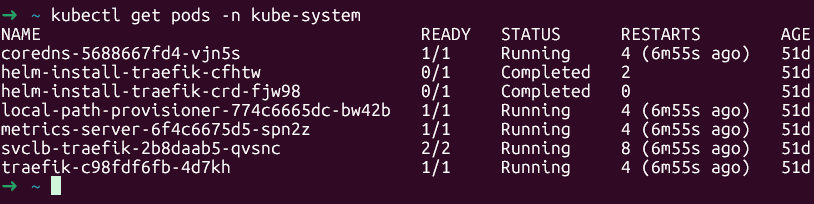
Talking to the Head Chef
Want to see the full menu of what Kubernetes can serve? Ask the head chef directly:
This command lists every “dish” Kubernetes knows how to make Pods, Services, Deployments, Jobs, and more. Think of it as reading the restaurant’s full menu.
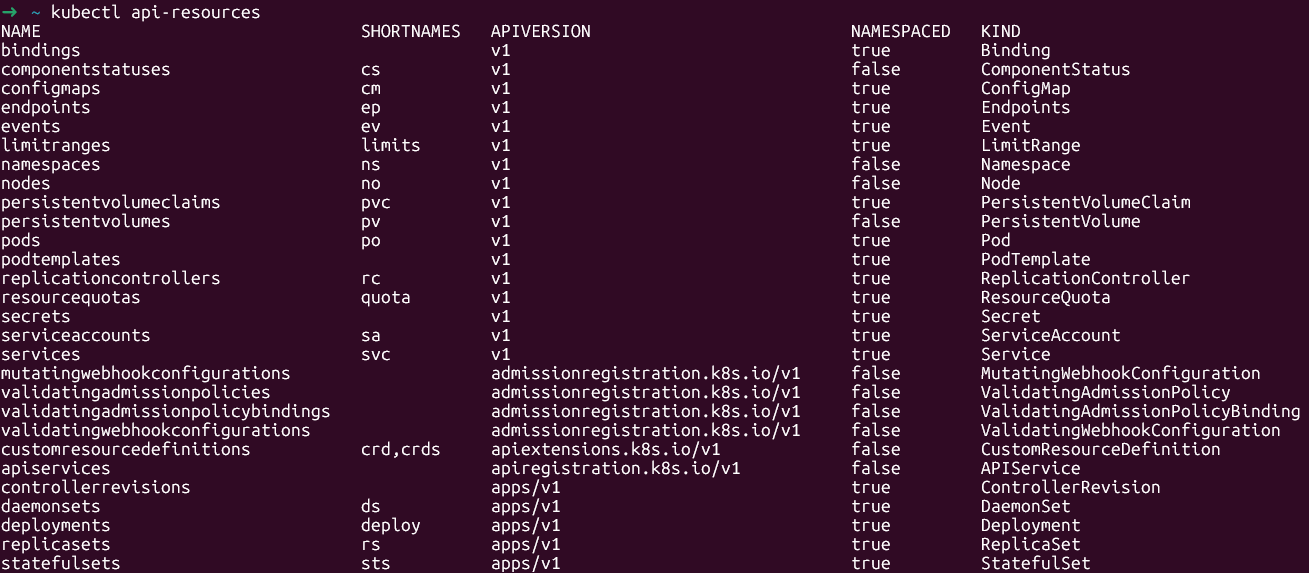
Peeking at the Recipe Book
If you’re feeling brave, let’s peek at what’s inside the recipe book (etcd).
The output might look a bit like your ouma’s handwritten recipes messy at first, but once you know how to read it, it’s pure gold.
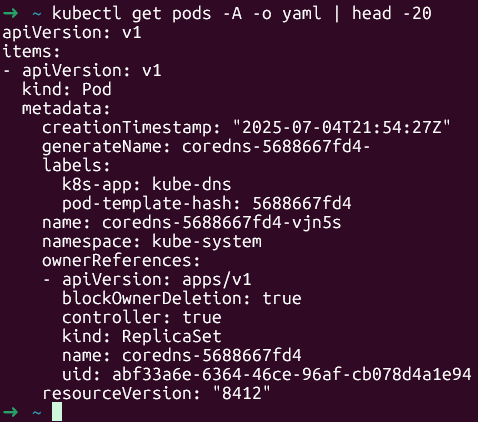
Wrap-Up
Today you:
- Met the head chef, sous-chef, and planners of Kubernetes
- Checked who’s running your kitchen with
kubectl get pods -n kube-system - Asked the head chef for the menu of resources
- Peeped at the recipe book to see how Pods are defined
Coming Tomorrow
Tomorrow, we leave the manager’s office and step onto the kitchen floor.
You’ll deploy your first dish (Pod) and see how Kubernetes keeps it cooking.